1.8 Transform SEGY to WDF
The WDF file is a special data file designed for first break picking on cloud.
Step 1
As shown in Fig.1-8-1, click the icon
to open a dialog as Fig.1-8-2.
Step 2
Click "Add" and select the file "vib_eg.sgy" (Fig.1-8-2), then click "OK" to start the job (Fig.1-8-3) and the processing information will be display (Fig.1-8-4).
Finally the WDF file "vib_eg.sgy_8ms_1byte.wdf" will be created.
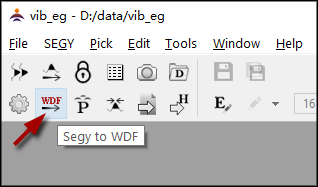
Fig.1-8-1 The icon of "SEGY to WDF" in the toolbar
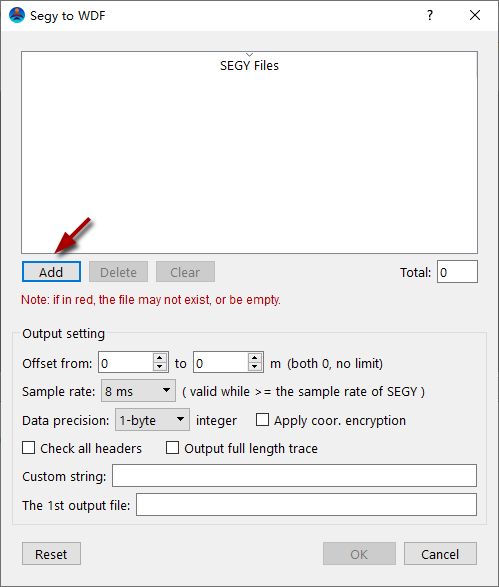
Fig.1-8-2 The dialog of "SEGY to WDF"

Fig.1-8-3 Add the SEGY file to be transformed
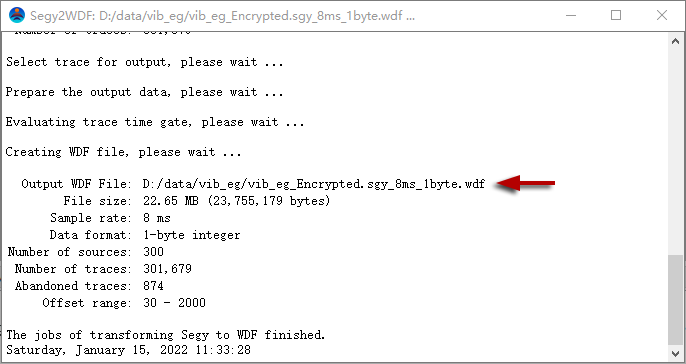
Fig.1-8-4 The job information of "SEGY to WDF"