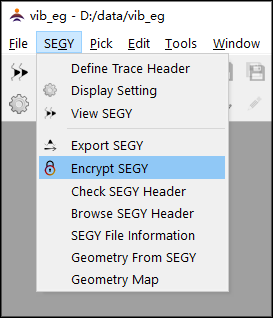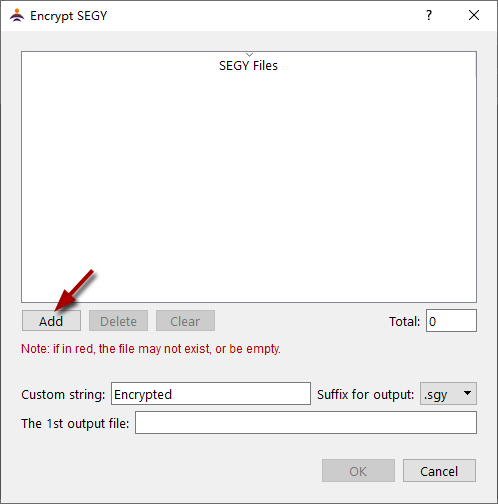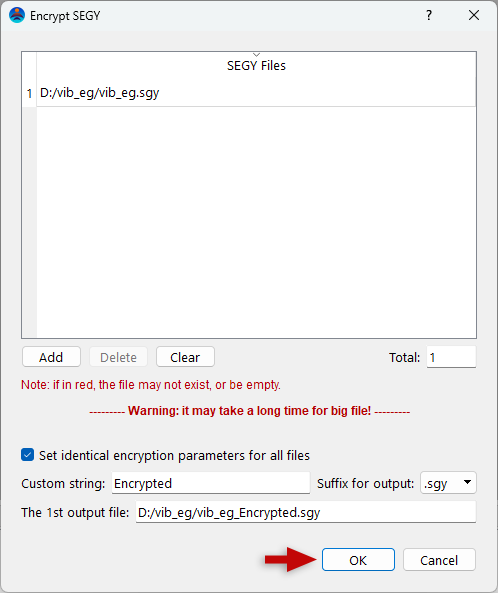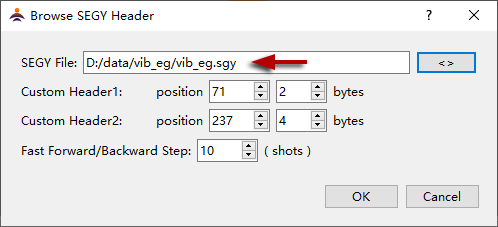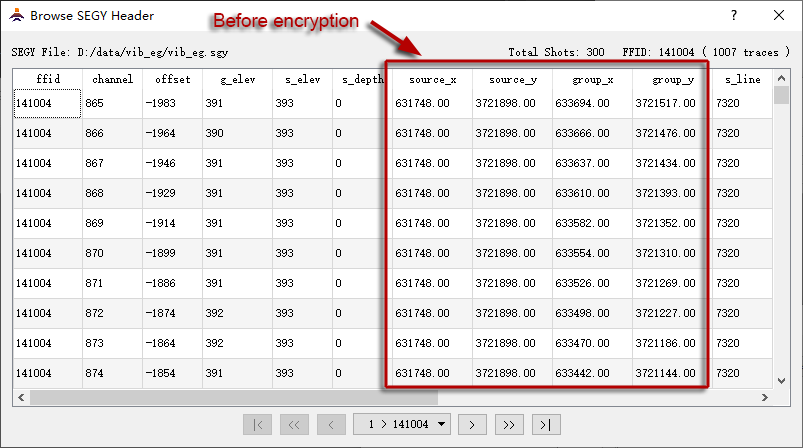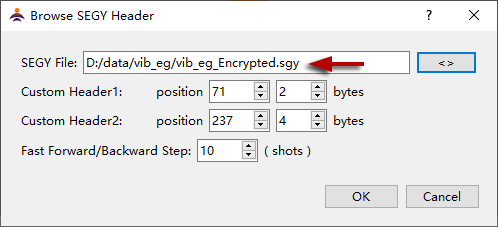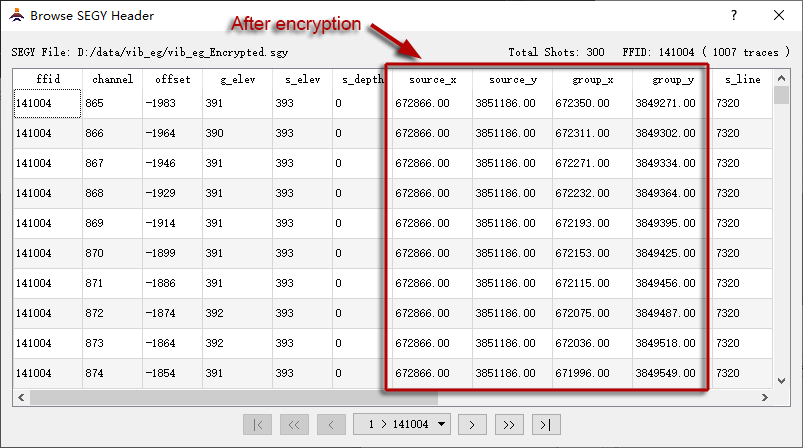1.7 Encrypt SEGY
The encryption of seismic data is completed by coordinate rotation and offset.
Step 1
As shown in Fig.1-7-1, select the menu "SEGY->Encrypt SEGY" to open a dialog as Fig.1-7-2.
Step 2
Click "Add" to select the file "vib_eg.sgy" as shown in Fig.1-7-3 and click "OK" to start the processing, and the job information is shown as in Fig.1-7-4.
Step 3
As in Fig.1-7-5, select the menu "SEGY->Browse SEGY Header" and open a dialog (Fig.1-7-6), select the raw SEGY file "D:/vib_eg/vib_eg.sgy" to show its header data in the table as Fig.1-7-7.
Step 4
In the same dialog as the last step, select the encrypted SEGY file "D:/vib_eg/vib_eg_Encrypted.sgy" (Fig.1-7-8) to show its headers (Fig.1-7-9), from which we can see that the coordinates have been changed.